Disclosure: This article may contain affiliate links, meaning that when you make a purchase, I earn a small commission. Affiliate links cost you nothing to use and help keep my content free. For more info, see the Disclosure Policy.
Cambly is a reputable online teaching platform that hires native English-speaking tutors to help learners practice English conversation. Check our Cambly review for more information.
Cambly has quite a straightforward application process that takes roughly 15 minutes to complete. However, not everyone passes the application process, so you must follow these steps carefully to ensure your application stands out.
This article will break down the Cambly application process and introduction video. It also contains many Cambly profile examples and tips to help you easily complete your application.
Let’s walk through the Cambly application process together, step by step. Apply here.
Teacher Cambly Application Example
Here is an example of what the Cambly application looks like. Some of these fields were unavailable when I was hired; for example, there was no “teaching style” or “work experience” form. I only just filled them in.
As many new applicants apply to Cambly each day, I advise you to fill out the application form in its entirety, give lots of detailed information, and shoot a friendly video, so you are pretty much guaranteed the job!
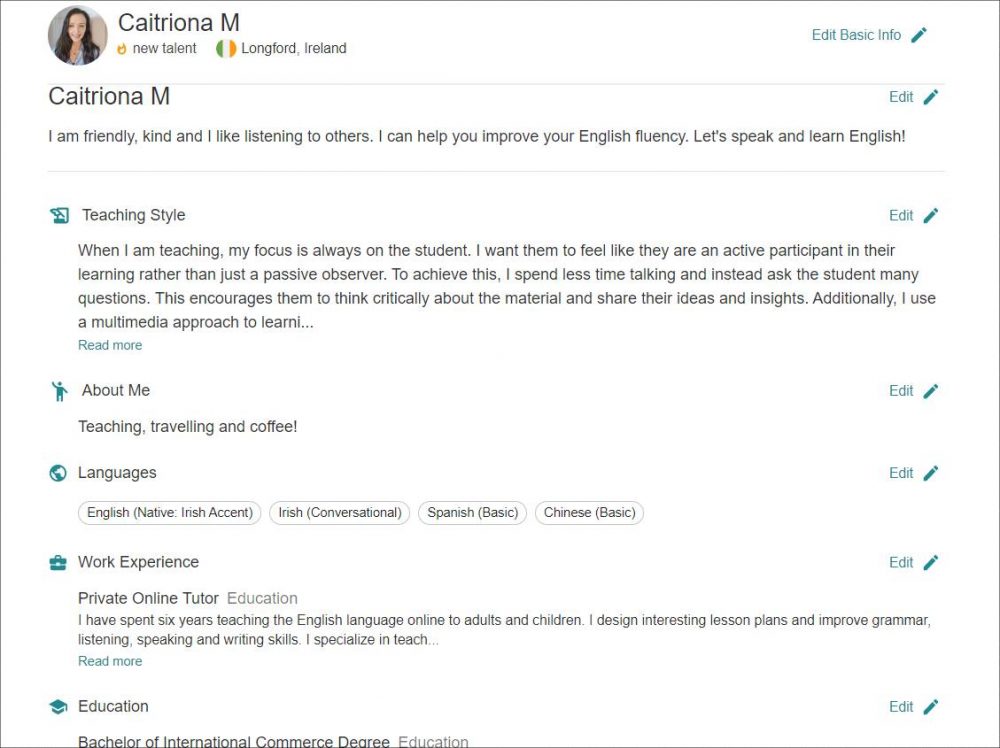
Cambly Requirements
In case you didn’t know, Cambly has specific requirements for their tutors. Before you apply to Cambly, make sure you meet the following requirements:
- Fluent English speaker, mainly from the U.S., Canada, U.K., Ireland, Australia, New Zealand, and South Africa
- Must be at least eighteen years old
- Laptop with webcam and headset (recommended)
- Stable internet connection
- No degree or teaching qualification required
- No prior teaching experience required
There is no minimum time commitment. That means you can do this as a work-from-home, part-time position.
Cambly Application Process
Sign up for Cambly on the Cambly Tutor Page. Cambly will send you an email to verify your details.
You will be taken to the application page to fill in your basic information, complete your video introduction, and do an internet speed test.
The application should take approximately fifteen minutes to complete. Fill it in its entirety. When you have finished your application, you can submit it to Cambly for review.
When Cambly approves your application, you can start teaching!
Complete Your Cambly Tutor Profile
You will be asked to submit details on:
- Basic information
- Profile photo
- Video introduction
- Written introduction and about you section
- Teaching style
- Languages you speak
- Work experience and education
- Teaching certificate
- Why do you want to teach on Cambly
Let’s review each of these aspects on your Cambly tutor profile and how to complete them.
You can also watch this YouTube video where I reveal my tutor profile and video!
Basic Information
The first step you will need to complete is your basic information. This includes:
- Display Name
- Where you are from
- Date of birth
The basic information part of the Cambly application includes your display name, date of birth, and where you are from.
You may not want to give your full name here for privacy reasons. I give my first name and the initial of my middle name.
Profile Photo
You must also add a profile photo to your application on Cambly. Here are some tips to follow when taking your Cambly teacher photo:
- Friendly-looking headshot
- Full face and the top of your shoulders are visible
- Clear and high-quality
- Smile 🙂
Your profile headshot should be professional and high-quality, with your face and the top of your shoulders visible.
Cambly proves tutors who smile in their profile pictures receive more students than their non-smiling counterparts.
Seems like common sense, right? So don’t be afraid to show your best smile!
Video Introduction
You are now at the most important step of your application: your video introduction.
I believe the video part of the introduction may either make or break your application. It was the reason why my application was not accepted the first time around. See: Cambly Rejection– Reasons Why and What to Do. I encourage you to spend more time on the video introduction, even if you must retake it a few times to get it right. It will be worth it in the end!
Here are the requirements for the short video introduction. When creating the video for your Cambly tutor profile, be sure that your video meets the following expectations:
- 1-3 minute introduction
- Friendly and welcoming
- Dress smart
- Tidy background
- Good lighting
- No distractions
- What students should expect from a lesson with you
- Teaching style, expertise and personality (interests)
- Smile and look at the camera
- Brand yourself
Your video introduction is critical to your application as it gives the students and Cambly a sense of who you are, your passions, and your expertise.
Cambly encourages tutors to be seated in a quiet space with adequate lighting and a tidy background. The video should be 1-3 minutes long.
Cambly wants to see that you are friendly and conversational. Make sure you present yourself in this way to have the best chance of succeeding in the application process.
Your video should highlight your teaching style, expertise, and personality.
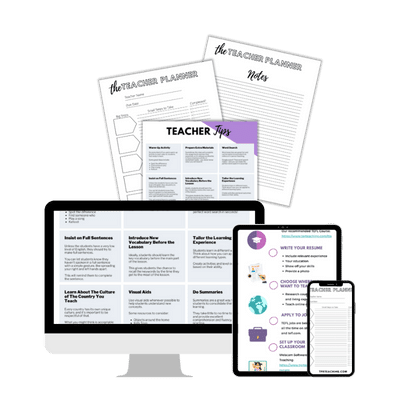
For English Language Teachers or Those Looking to Get Started…
Teacher tips, new teacher checklist, teacher planner, and notes. Subscribe for ESL News, jobs, and more!
Specialties
I believe this section is no longer included in your profile, but you can sprinkle it in other parts of your profile, such as your intro.
Examples of teaching specialties include:
- Friendly conversation
- Business English
- Public speaking
- Test Prep (IELTS, TOEFL, etc.)
- Grammar instruction
- Accent coaching
- Correcting speech
- Discussing current events
- Vocational lessons
- Culture (i.e. manners and customs)
- Teaching idioms and slang
Your demonstrable specialties are the areas you feel comfortable teaching because you have previously specialized in them or know them best.
You don’t need any tutoring experience to include some of these specializations. Maybe you have worked in an office for five years, so “business English” would be a good choice. Perhaps you like to watch the news, so “discussing current events” would be another option to add to your profile.
Introduction
Your introduction will be one of the first things visible to students as they scan the profiles on the first page.
Possible points to include in your introduction:
- Who you are
- What you do
- Who you teach
- Your teaching style
Your introduction will only be about two or three sentences (140 characters) before it is cut off, and students have to click on your profile to view the rest. Therefore, you can make your intro very brief.
For example, you could say, “An ESL teacher with five years of experience. I can teach you English grammar, conversation, and vocabulary.”
Or you could target the audience you want to teach directly: “I love teaching beginners the English language. I am a patient, fun-loving teacher.”
Teaching Style
Here are some potential examples you could give when telling students about your teaching style on Cambly:
- Good listener
- Patient
- Kind
- Caring
- Fun
- Friendly
- Personalized learning
- Give thorough feedback
- Teach at their current level– not too fast or too slow
- Identify strengths and weaknesses of students
- Develop teacher-student relationship
- Ask many questions
- Game-based learning
- Informal assessment
- Incorporate students’ preferences and interests
- Use different forms of media, such as video, news articles, images, activity worksheets, Kahoot, Memrise, etc.
- Correct pronunciation, grammar, mistakes, etc.
Teaching Style Examples
Here are some ideas that you could add to your teaching style paragraph. Please do not copy the words directly but modify them for your profile.
Example 1
“My teaching style is student-focused. I ask the students many questions and engage them with a multimedia approach to learning. I correct errors and provide feedback respectfully and constructively. Ultimately, my goal is to create an environment where the students feel comfortable and safe using English and can communicate their thoughts and ideas successfully.”
Example 2
“I firmly believe that the students should always come first. I adjust my teaching style to fit the needs of each student, and I am always patient and friendly when answering questions. I also make a point of correcting my students’ errors to help them learn from their mistakes. Finally, I regularly give feedback on my students’ progress so that they know how they are doing and where they need to improve. By following this approach, I have found that my students are always engaged and motivated in class.”
My Secret Weapon For Online Teaching
Get your own digital props, show pictures (of anything!), use whiteboard and green screen. Great for explaining things online. See my ManyCam review.
About You
The ‘about you’ field is a short description of you and who you are. This expands on your intro. In this section, you can include:
- Skills
- Personality
- I enjoy…
- I have a passion for…
You could mention your skills, personality, and what you enjoy and have a passion for.
For example, you could say: “I have a passion for traveling and meeting people from different cultures. I enjoy learning new languages, visiting historical sites, and hiking in my free time.“
Languages
- Choose your language and dialect
- Add additional languages
In the language section of the application process, you choose your dialect, for example, British English or Australian English. You can also list other languages you speak and your fluency in those languages.
Here’s an interesting thing to note about the ‘languages’ section:
If the client sees on their tutor’s profile that they speak another language, they might also request that the tutor help them with this language.
Of course, you don’t have to do this or anything you don’t want to, but Cambly won’t boot you off the platform because you are teaching a different language other than English.
While Cambly was set up to teach the English language, and there are currently no other languages available, it is acceptable to teach your clients a different language if they request it from you!
The ultimate goal is to help the client with their language abilities and keep the conversation going!
Work Experience and Education
While no formal qualifications are required to teach at Cambly, listing your education and work experience could help you win more students.
When filling out your work experience and education, you will need to include:
- Title
- Tag
- Description
In this area, Cambly is looking for the title of your job, in what industry (education, finance, customer service, beauty, etc.), and more details about your job.
Take the time to fill in your experience so students can get to know you better. You may also wish to include voluntary or internship experience.
Teaching Certificate
If you do not know how to teach and want to learn how to do that, consider taking an online TEFL course. TEFL stands for ‘Teaching English as a Foreign Language.’
Cambly does not require a teaching certificate; however, if you are TEFL qualified, it is visible on your profile, so when students log in, they can see which teachers have it immediately.
Getting TEFL qualified might be a better idea as it may be the difference between students choosing you and not choosing you over another tutor.
You can get a 120-hour online TEFL at the International Open Academy. This is what most teachers purchase if they want to try teaching English online. Get it for 84% off with our discount.
If you are thinking about teaching online or abroad as a more long-term option for you, I highly recommend The TEFL Academy’s course. Their current offer allows you to specialize with a free top-up course, such as Business English or Teaching Young Learners.
The TEFL Academy is internationally recognized and will teach you what you need to know online or in the classroom. Their level-5 course will enable you to get the best jobs and stand out in a competitive industry. The course is regulated by the UK and US governments.
In-depth, internationally recognized, and accredited TEFL courses for those who want to teach English online or abroad. Read The TEFL Academy review.
Suitable for part-time online teaching. Accepted by some teaching companies. Read The International Open Academy review.
Why Do You Want to Tutor on Cambly?
Near the end of your application, Cambly asks, “Why do you want to tutor on Cambly?”
This is a good opportunity to tell Cambly why you think you would be a good fit. Your answer will not be disclosed to students; it is for Cambly’s reference only.
Here are some potential answers you could give:
- Passion for helping others
- Great listener and helper
- Your teaching experience
- Love for languages
- Enjoy meeting others
- Love learning about other cultures
- Make an impact
You could talk about your passion for helping others, teaching experience, love for languages, or meeting people from other cultures.
I would refrain from mentioning traveling as your sole reason for applying to Cambly, as most English language companies want to know you take the job seriously and have a true passion for it.
Try to give more reasons why you think you can help others and the relevant experience that makes you a good fit. For example, maybe you have a passion for learning, coaching, and helping others.
Connection Test
The final part of the application process is the connection test. The connection test will determine if you have the right equipment for teaching at Cambly.
You will need:
- Good lighting
- Headset with a microphone (recommended)
- Stable internet connection
- A built-in or external webcam
Noise-Canceling
Cambly Internet Connection Tips:
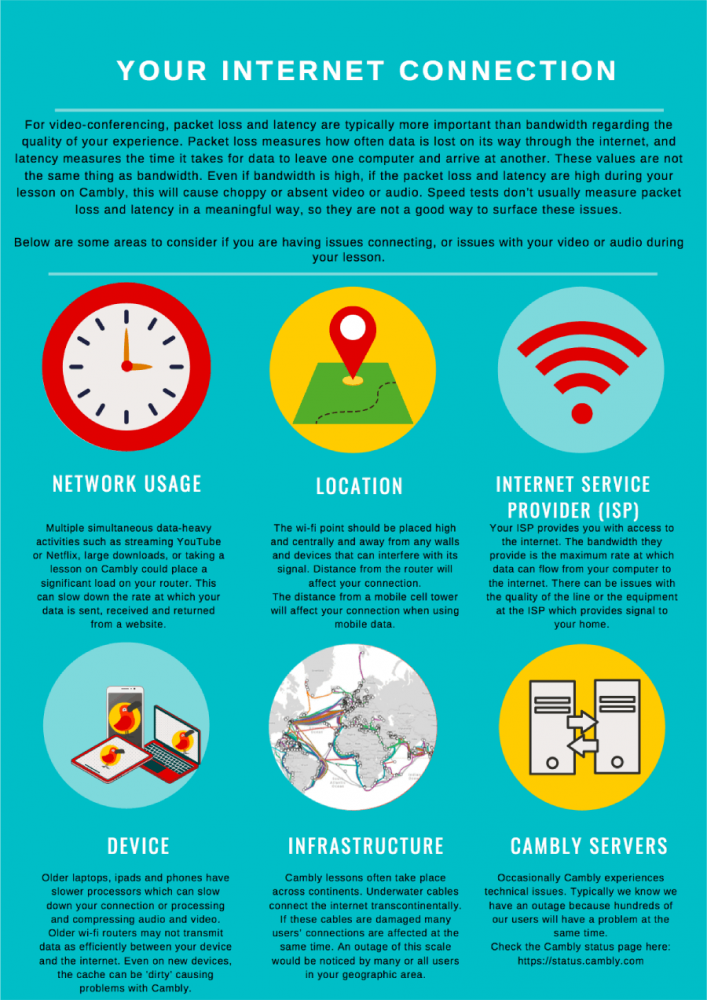
An internet speed of at least 3mbps for download and 2mbps for upload is required. Check your internet speed here.
Privacy
For privacy reasons, refrain from adding your full name, social media, Skype name, email, phone number, etc.
This is against Cambly’s rules, as you are not supposed to take students off their platform!
Instead of writing your full name in the display name section, write something like “Teacher Sarah” or “Tutor Mike” instead.
Relevant Articles:
- Cambly Kids Pay and Application
- Cambly Review and Pay in 2022 (Ultimate Guide)
- Cambly Requirements
- Cambly Rejection: Reasons Why and How to Fix
I have summarized some possible points to include in your application in these easy-to-follow slides:
Is Cambly Currently Hiring?
Yes, Cambly is currently hiring, and now is a great time to apply. Your application only takes 15 minutes to complete, so why not send it in now!
Is It Easy To Get Hired at Cambly?
Yes, it is easy to get hired, but you need to make sure you fill out your application with enough information about yourself and complete a video that is at least one minute long.
How Long Does It Take Cambly To Approve Your Application?
There is no timeline. Cambly can take a few days to approve your application or even a few months. They hire from all over the world and may need teachers from a specific timezone, depending on their hiring requirements at that time.
In Conclusion
I hope you enjoy your online teaching experience with Cambly. Helping students practice their English language skills in a safe, one-on-one environment is a rewarding experience and a really fun way to earn a little extra income.
I hope the application process goes smoothly for you and you can gain insight into the hiring process based on my profile example.
Don’t forget to share this article with your family and friends if you found it helpful! Let me know if you have any other questions in the comments section below.
Tutor on CamblyOnline Teacher Toolkit
Be IN The Know
Get the latest jobs, news, and opportunities delivered directly to your inbox by joining my exclusive community. Grab my teacher planner, teacher checklist and tips now. Sign up here.
GEt Certified
Start your teaching journey and get certified now. Watch my YouTube video about how I got started, or read about my experience here: The TEFL Academy review.
START Your First Teaching JOb
New to the world of online teaching or just want to fill some hours in? Curious if this is a career you want to pursue? Check out Cambly to get started. Read the Cambly review.
Highest-Paying Online Teaching Jobs
In my post, I cover a list of some of the highest-paying online teaching jobs. Alternatively, use the curriculum online and find your own students. It’s easier than you think!
ACCEPT PAYMENTS ONLINE and Save money
Use Wise to accept payments from overseas. Wise has the lowest exchange rates that I am currently using right now. Get Wise.
Caitriona Maria is an education writer and founder of TPR Teaching, crafting inspiring pieces that promote the importance of developing new skills. For 7 years, she has been committed to providing students with the best learning opportunities possible, both domestically and abroad. Dedicated to unlocking students' potential, Caitriona has taught English in several countries and continues to explore new cultures through her travels.
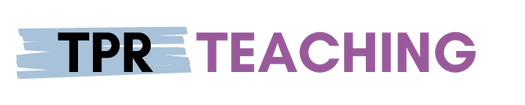






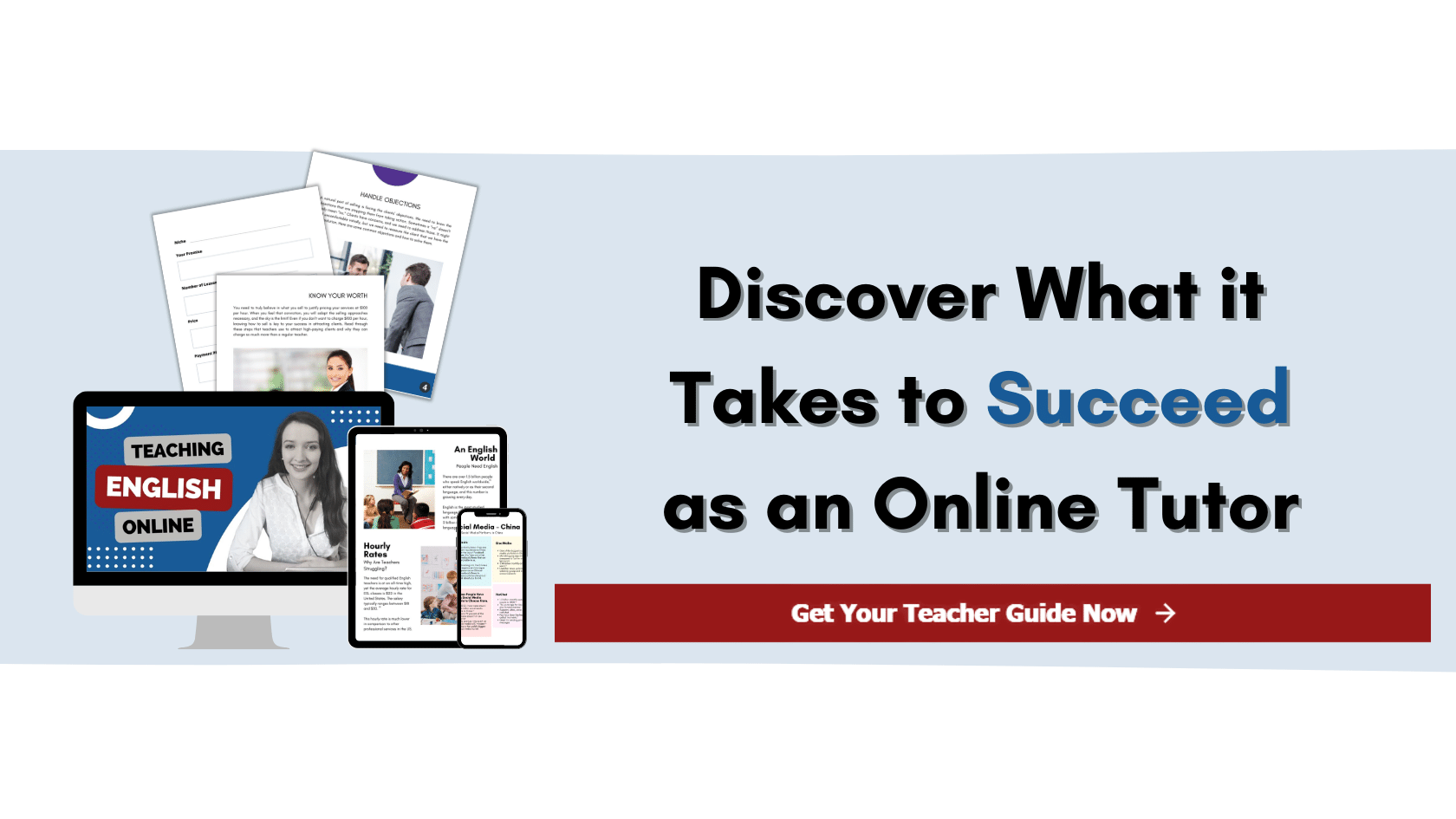
I would love to teach online with Cambly, because of the flexibility 24/7 and that it is worldwide. I am looking forward to be part of the team and to make a difference to people all around the world from different cultures and backrounds. What a great honor and privilege it will be for me to do this for the rest of life.
Yes, so much fun! Best of luck with your application!
Hi, useful video, thanks. I wish I’d watched it before applying, lol. Two weeks after my application and so far no response from Cambly. In hindsight, maybe I should have kept things a lot more simple, in the video I waffled on for over 3 mins. I’m thinking now whether to wait longer or reapply.
Hi Greg, Cambly is swamped with applications at the moment. Maybe wait some more time. If you still don’t hear back from them, you can always apply again. Hope this helps!
Hi Caitriona
Does Cambly have an application closing date where they stop accepting applications for the year?
No, they don’t. Just sign up and feel free to complete the application whenever you want.
Hi Catriona, strangely enough I got accepted; actually, can’t help but feel a tad excited lol Have some time today to go through the introductory bumph. Thanks for the encouragement to wait a bit.
Aw that’s great! I am glad to hear it 🙂
Is cambly hiring at the moment ?
Yes, give them a try!
Thanks for this. I’d love to sign up but I do have just my phone but do not have other listed gadgets but I really need to get something doing at the moment. What do you advise I do?
You need a laptop, unfortunately.