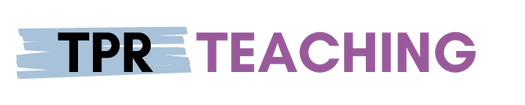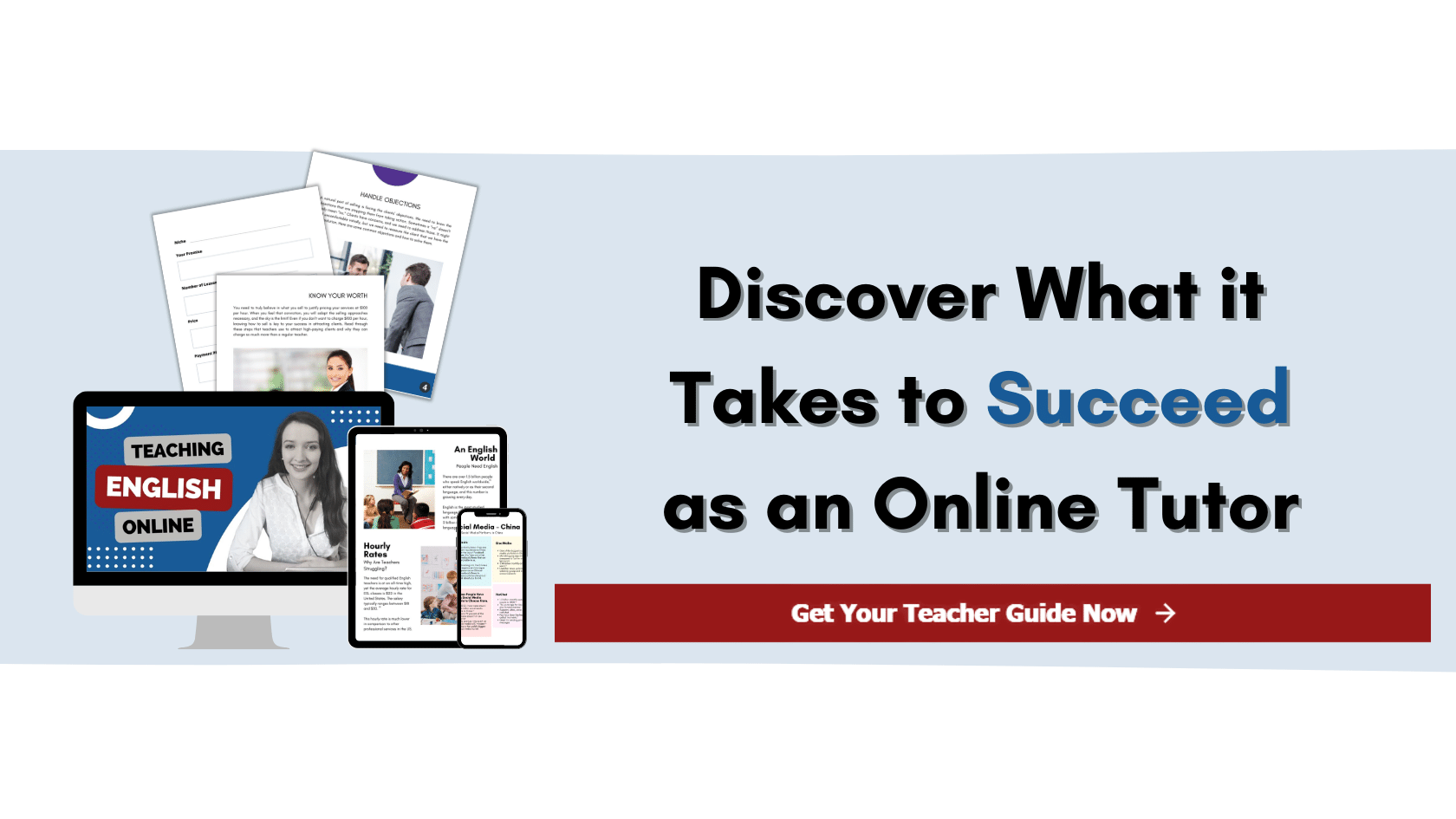Disclosure: This article may contain affiliate links, meaning that when you make a purchase, I earn a small commission. Affiliate links cost you nothing to use and help keep my content free. For more info, see the Disclosure Policy.
Thanks to the Internet, we can now expand our reach worldwide and build our own teaching website. We can teach anywhere at any time and take advantage of the digital resources available to us.
There are a number of online teaching websites that will enable us to find our students and build our client network. However, in this article, we will focus specifically on how you can create your own online teaching website so that you can be in full control of your teaching business.
You may also be interested in How to Start an Online Teaching Business (4 Options)
Do you really need an online teaching website?
If you want to start your online teaching business, know that you do not need a website to get established as an online teacher.
Some teachers like to do some marketing first and find private students before they set up a website. If you decide to create an online teaching website, you should be able to accept payments, reach more students, add courses, employ other teachers and add their profiles.
However, I would like to emphasize not to be a perfectionist at the beginning stage. Don’t focus all your energy and attention on unimportant details.
The important aspects are acquiring students and earning an income from your website. With that in mind, let’s learn how to create an online teaching website!
Wix, Squarespace, WordPress… Which one should I choose?!!
There are many options suggested online, with website builders that charge a monthly fee. While Wix and Squarespace can seem like quicker options, they often turn out to be expensive in the long run.
If you are looking for something that is merely to share videos or content with your students, you can create a free account at wordpress.com.
However, wordpress.com won’t give you the benefit of setting up a payment system unless you are willing to hand over a lot of money. This site is restrictive, and WordPress.com can put ads over your content, which you won’t make a dime for.
This is why I recommend teachers create a site using WordPress.org. It doesn’t have to be complicated; in fact, there is no experience required! Let me show you how I would set up a WordPress website using wordpress.org.
Set Up Your Website
The good news is, you don’t need to be an Internet expert to set up your own site and sell your services as an online teacher.
The first thing you will need is hosting. Hosting is essentially the housing for your website, where you store your entire website so it can be accessible to others.
Hosting packages vary but beware; cheaper hosting usually comes with a warning; it is often extremely slow. Google doesn’t like slow websites, so that’s instantly a big red alert to Google not to show your site to others.
Usually, if a site takes 3 seconds to load or more, most people leave your site, which will leave you with unhappy potential customers, and we don’t want that happening!
Your students are also located in parts around the world where their internet speed may not be the best, or they are far away from the website’s servers, which produces an even slower speed.
I purchase my hosting for all my sites from Name Hero.
Name Hero is super cheap and fast hosting, so it’s an excellent option for online teachers. The Name Hero Starter Cloud is currently $3.49 per month (reduced from $8.95).
It comes with a free SSL certificate, which you have to pay for with some other hosting sites.
Name Hero also comes with their own website design templates, so they do the heavy lifting for you, and you can create your website in just a few clicks.
You can even integrate Stripe and Paypal and build with an easy drag and drop builder.

Get Your Domain Name
When you are choosing your domain, it’s best to choose the .com version because it is the most trustworthy and is used by an overwhelming majority of internet users.
If you don’t have the .com version, it’s safe to choose another option too but try to stick to the .com version where possible. Your domain name should be somewhat relevant to your website offering, for example, English-learning-pod or learnbusinessenglish.com.
The domain usually costs between $9-$14 annually. If you have any problems at all, you can talk to the Namehero support chat and hosting support chat to help you add your domain.
Use a Logo
Your logo is going to be important for branding your website.
It doesn’t need to be complex, but it should have a few simple elements that make sense together.
You can create your own logo with services like Canva or Fiverr’s logo service. You’ll want to see what similar businesses are using as a basic guide for how you might want to design yours.
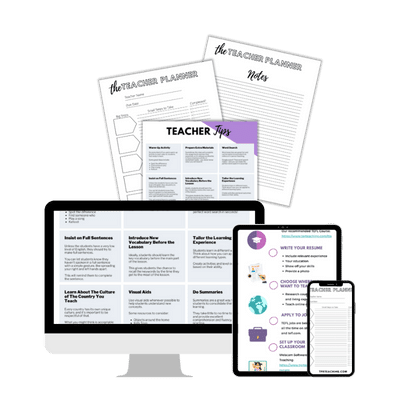
For English Language Teachers or Those Looking to Get Started…
Teacher tips, new teacher checklist, teacher planner, and notes. Subscribe for ESL News, jobs, and more!
Choose a Theme
The theme is how the website looks. Namehero has many free themes you can choose from. You can select the theme you like and build on it to suit your vision. The theme can easily be edited to suit your needs without any coding or technical experience.
If you decide not to choose the Name Hero Builder or free themes and want to use a different theme, there are many other themes to choose from, specifically for teachers.
The theme that I use for all my sites is Generatepress. Generatepress is known for its speed, which is what you need for your websites. It can transform your website from looking plain and boring to professional.
While I have a pretty basic, minimalist design on this website, there is a fantastic library of designs waiting for you to choose from. I use the premium version of Generatepress, and I build this site with it:
Alternatively, there are some great educational themes like Education’s Base. This handles the needs of educational institute websites. Themeum is another great option with a library full of premium WordPress websites that will allow you to build the perfect e-learning platform and course content.
Here is a sample website I created using Namehero with the Generatepress premium theme:
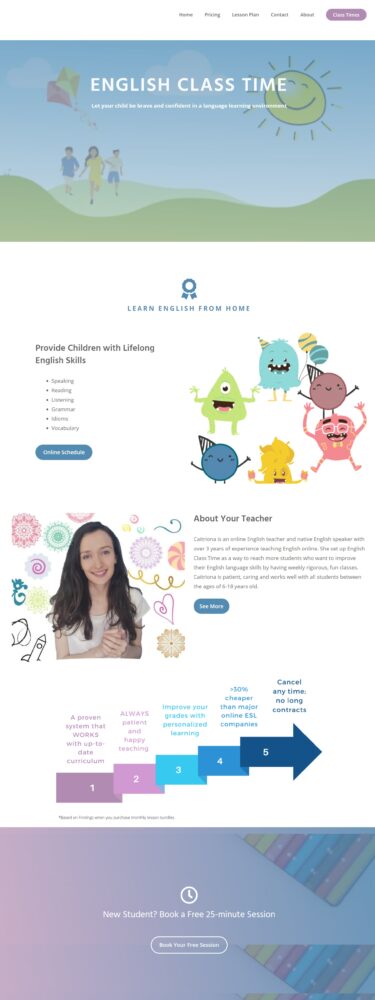

Add Plugins
The next step is to add plugins to your site to add important features and improve the user experience:
You can download these absolutely free by clicking Plugins>Add New Plugins. Here is a list of some of the most useful ones:
Easy appointments: this plugin will help you manage all the appointments made by students.
Generateblocks: if you decided to use the Generatepress theme, you can easily build an attractive-looking site and add more design elements with Generateblocks.
Litespeed Cache: this plugin is free with Name Hero. This optimizes your site for speed.
Page Layer: This plugin will enable you to add more features to your site and improve the design. It is free and optional. There are also many other page builders, such as … See which one you like best!
Shortpixel Image Optimizer: this optimizes the images on your site, so your site loads faster.
Accept Stripe Payments: accept credit card payments on your site with Stripe Payments. You can also add a Stripe Payments Alipay to accept payments from China.
Translatepress: Multilingual: if you want to translate your site to other languages, use this plugin.
WPForms Lite: this will let you set up a contact form easily on your site. You can customize it however you like and receive notifications if someone completes the form.
Add the right pages to your website
To make sure your site looks complete and has all the content potential customers would be looking for, here are some pages to consider adding: About Me, Contact Page, Services and Pricing, Course Testimonials, FAQs.
Include Videos
A teacher introduction video that tells the viewer more about you and why they should choose you as their teacher is an effective way to draw in new students.
Students will feel they trust you more and get to know you better just by viewing your video content.
Provide lots of value to students and show your teaching style to encourage them to sign up with you. If you have footage of you teaching a topic or an actual class, that would be even better!
Answer customers’ questions and give them a taste of what they can expect in a class. It also helps establish your credibility as an authority on the subject.
Create Online Courses
Another way to attract students is by creating your own online course. You can set up a learning management system add-on like TutorLMS.
This provides the structure you need to get started with creating your successful online course. You can also manage students, question and answer sections, and other instructors will be able to create and manage their own course material too.
Website Design Tips
- Use a white or light-colored background for a clean look
- Use the same typography throughout the site
- Keep it simple by choosing 2-3 main colors to use for the logo and the entire site
- Find free stock images on Pexels or Pixabay or take your own photos
- Short, simple sentences and bullet points
White Background
This is a really easy way to make your website look clean and stylish. The majority of people should have a white background on their site, but it also gives you the option to choose other colors if you absolutely need to change this (i.e. for specific posts).
Light-colored backgrounds or sites with some color variation have less contrast and are easier for the eye to extrapolate text.
Font & Typography
Your typography needs to be large enough for people to see on mobile and desktop. You can find lots of guides on how to choose the perfect font for your content. I use System Stack with an 18px font size. Don’t forget to change the font size for mobile devices!
Images & Themes
When choosing an image, you need to make sure that:
- You have permission to use this image (i.e., you are not stealing someone else’s content)
- It is not a low-resolution image
- It has not been used on another website before. You are planning to use it for your teaching website so that your visitors can see what you look like.
Background images help make your site seem more personalized and engaging, but they also help break up the content into chunks (which makes for easier reading).
Logo Colors
Your logo color is usually the most prominent color on your site, so choose something that makes a good impression and reflects your personality or brand.
You can find tips for your logo design here.
Short, Simple Sentences and Bullet Points
You do not have to be a writer to have a successful teaching blog. So keep it simple, and write about what you know best: your profession.
Short sentences also help increase the overall readability of your website and make it more accessible to people with reading disabilities or visual impairment.
The words that you use should be simple and straightforward. It’s a good idea to use familiar words in place of complicated ones.
Concrete details are always better than abstract concepts, so be as specific as you can when describing something.
Use bullet points instead of long paragraphs whenever possible. Short blocks of text are easier to read than walls of text.
Write with the reader in mind. While you may not be creating blog posts, any landing page or pages you decide to create shouldn’t have more than 2-3 sentences per paragraph and be divided by headers, pictures, and other forms of media to keep the readers’ attention.
Teacher Tips
- Get the right equipment
- Earn the credentials to teach effectively
- Choose your teaching niche
- Establish a cancellation policy
- Teacher introduction video

Get the Right Equipment
You need a computer and an internet connection to teach online students. It’s possible to use a smartphone or tablet as a hotspot, but you should also have access to high-speed Internet at home in case of emergencies.
Make sure your computer is up-to-date with antivirus software installed before beginning any lessons online. You also need to invest in a headset and a webcam.
Earn Teaching Credentials
You should have some qualifications in the topic you plan to teach. You may also want to earn your credentials so that students know they are learning from an expert, not an amateur.
For example, if you plan on teaching music classes online, earning a music diploma will help your credibility.
Choose Your Teaching Niche
Online teachers can specialize in a variety of different niches. You do not have to appeal to everybody; in fact, you will receive more students if you specialize in providing services to a particular type of learner.
For example, maybe you provide ESL services to primary school learners between the age of 6-12.
Establish a Cancellation Policy
You will want to have a clear policy stating what happens if students need to cancel their classes.
This is not meant to be strict, but it should give the student some guidelines surrounding how much notice they need to provide you with, depending on when in the month they decide to cancel. Otherwise, you can have some frustrating, last-minute cancellations.
Teacher Introduction Video
As you integrate your site with social media, post a short video of yourself on YouTube introducing yourself and your experience.
This will give students a chance to get to know you and familiarize them with your teaching style. They may even get some good language points out of the deal! You can easily add any Youtube video to your online teaching website.

How to Acquire Students
There are many ways to acquire students. Aside from getting students through referral or word-of-mouth, other ways you can advertise to students is by:
Joining Facebook Groups and Forums
Joining Facebook groups and forums that connect teachers with students is a great way to get started teaching online. This will allow you to introduce yourself to new people. There are also many options for banner ads that can be posted on the group’s page.
You can also use Facebook to host live webinars in your groups and answer any students’ concerns.
You can attract older clientele by joining Linkedin groups. Many teachers and learners join this platform to connect with others in their profession or field of study.
You can find potential students on Linkedin and send them a message about your services.
Using Social Media Platforms
You should be active in social media groups that are related to your niche. Interact with other people and see if you can help them.
Setting up a Facebook page is another great way to attract students. You can make your Fanpage business-like by including the word “online teaching” on your profile picture. This will help people find you when they search for “online teaching” on Facebook.
Flyers
You can post flyers and information about your lesson service. This will help people see that you are an established site and, thus, a professional teacher whom they can trust with their children’s online education.
Email Marketing
Offer something for free, such as video clips or learning content to people who sign up for your email list. Once you have gathered a substantial number of students on the list, send them an email to let them know about new online lessons available for purchase and some other valuable content they might appreciate.
Remember to include links in all of these marketing media so that people can actually purchase the service from your email.
Paid Ads
You can advertise using paid ads. Google search ads and banner ads could attract a greater audience to your site.
Blog Posting
You can also advertise your teaching service by writing blogs and posting them on the Internet.
If you know more about search engine optimization, you can get your posts to rank on the first page of Google. This can be quite a learning process e if you are new to writing blog posts, but even having some blog posts on your website can build the authority and trust of those who visit your website.
Youtube and Promo Videos
People nowadays prefer visual content, so creating a promotional video that you can upload on websites such as YouTube is a good idea. This way, companies and individuals will get the chance to know what services you offer.
Referrals and Reviews
You can create your “testimonials” page when you have a website. This is where you would put reviews from previous customers to show that you are competent in what you do. Make sure to get as many testimonials as possible to build your credibility.
Word of Mouth Referral Marketing
This is the best form of marketing because it is free. Once you gain more customers, encourage them to talk about your services with their friends and family, and even on social media networks! This way, you can get a larger pool of potential clients.
Students will refer more students if they can receive a special offer like a discount or free online classes from the teacher.
Other Websites
Collaborate with other websites doing similar things as you. This will help you get extra exposure and might even lead to partnerships.
Simply contact any website that is not your direct competition or someone who would be interested in what you have to offer.
Affiliate Program
An affiliate program is a marketing effort in which you get another company to send customers to your website. You will give them a unique link or code they can pass on to their clients. The referring party is paid any commission specified when the client purchases a product through the affiliate code.
Affiliate programs are easy to set up and often free for all parties involved. When others join your affiliate program, they can provide you with a lifetime supply of students!
Find other websites in your niche that may be interested in joining your affiliate program.
Influencers
Influencer marketing involves paying an influential person to endorse your company or product. This may be a celebrity, blogger, or even an ordinary citizen with many followers on social media.
You can collaborate with other influencers so their audience can know about your services too.
Cultivate an Online Community
If you have viewers or followers on social media, build an online community of students practicing the same skill.
For example, you could choose membership plans on your website or a private social media group for learners to engage in.
Upwork
Reach out to virtual assistants or others on Upwork who can assist you with marketing. Maybe they already have a follower base, or they could advertise to your target audience in their country. They can also help you with web development or designing web pages.
What are the benefits of creating an online teaching website?
- Low upfront costs (web hosting and domain name)
- You can employ other teachers
- You can choose who you want to work with
- You can choose what to teach
- Higher earning potential
- Students can pay on the website
- Students can see your online presence
- Enables you to build a brand
- In control of your schedule
- Build authority in your specialization
Alternative Online Teaching Platforms
If you would rather find a third-party site find your students in exchange for a commission, here are some sites you may like to try.

You may also be interested in: Our Top-Rated English Teaching Companies in 2022.
Where do I find lesson material?
You can find digital copies of coursebooks or use digital worksheets you find online for your lesson plans. If you need anything related to ESL, take a look at some of the best ESL Websites for Teachers.
Where do I teach?
Choose a virtual classroom to teach, for example, Zoom, Zhumu (for children in China) and Google Classroom. The platforms are normally free!
In Conclusion
There are many different ways to set up an online teaching website. You can follow the above guidelines and create a beautiful website based on your and your students’ specific needs. When you start to get students, all your hard work will pay off, and you can become a freelance ESL teacher or business owner! Good luck and happy teaching!
Useful Links
- Best ESL Worksheets for Kids
- Best ESL Worksheets for Beginners
- 6 Ways to Make Money as an Online ESL Teacher
- Best ESL Worksheets for Adults
- Advanced ESL Worksheets
Online Teacher Toolkit
Be IN The Know
Get the latest jobs, news, and opportunities delivered directly to your inbox by joining my exclusive community. Grab my teacher planner, teacher checklist and tips now. Sign up here.
GEt Certified
Start your teaching journey and get certified now. Watch my YouTube video about how I got started, or read about my experience here: The TEFL Academy review.
START Your First Teaching JOb
New to the world of online teaching or just want to fill some hours in? Curious if this is a career you want to pursue? Check out Cambly to get started. Read the Cambly review.
Highest-Paying Online Teaching Jobs
In my post, I cover a list of some of the highest-paying online teaching jobs. Alternatively, use the curriculum online and find your own students. It’s easier than you think!
ACCEPT PAYMENTS ONLINE and Save money
Use Wise to accept payments from overseas. Wise has the lowest exchange rates that I am currently using right now. Get Wise.
Caitriona Maria is an education writer and founder of TPR Teaching, crafting inspiring pieces that promote the importance of developing new skills. For 7 years, she has been committed to providing students with the best learning opportunities possible, both domestically and abroad. Dedicated to unlocking students' potential, Caitriona has taught English in several countries and continues to explore new cultures through her travels.